Why can't I download a certificate of completion?
There are a few reasons you might not be able to download a certificate.
First, ensure you have completed all lessons, sequences, activities, and quizzes. If a lesson item does not have a checkmark next to it, it has not been completed.
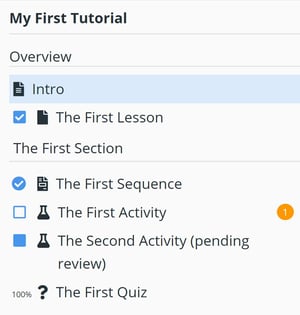 Some activity submissions require approval by an admin. If you have received feedback for improvement, the activity will have an empty checkbox and an orange number. Implement the feedback and resubmit the activity.
Some activity submissions require approval by an admin. If you have received feedback for improvement, the activity will have an empty checkbox and an orange number. Implement the feedback and resubmit the activity.
If you've submitted an activity, but it hasn't been reviewed and approved yet, the checkbox will be filled in solid. You will also see an Edit button in the activity, just in case you want to change something before it is reviewed.
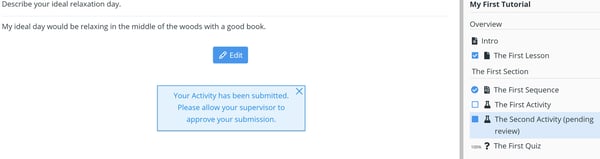 After ensuring everything has been completed and all activities have been approved, talk with your academy admin to make sure the Certificate of Completion tutorial setting has been enabled.
After ensuring everything has been completed and all activities have been approved, talk with your academy admin to make sure the Certificate of Completion tutorial setting has been enabled.