How do I add an audio file to a tutorial?
The Audio element embeds an audio player for the learner to listen to.
To create an audio element, click Add new in the list and select Sequence.
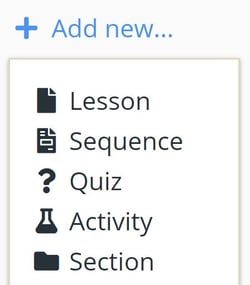
Then click Add Element and select Audio.
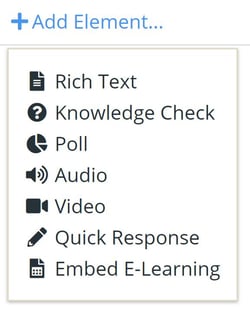
Drag and drop an audio file onto the drop field. If you would like a learner to listen to the full audio file before more of the sequence is revealed, click the three-dot icon and click the Require learner...checkbox.
