How do I add/change an academy logo?
You can have a logo displayed in the top-left of your academy. Here's how.
Click the Settings button in the top-right of the page. You can either click the area next to the academy name and navigate to the image you'd like to use, or drag and drop the image onto the dropfield.
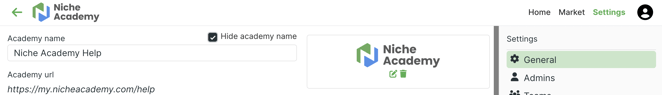
Once the logo is uploaded, it will be added to next to the academy name in the top left. If you only want to see the logo, click the Hide academy name checkbox.