How do I allow/deny access to a tutorial?
When a tutorial is set to private, learners need to be invited to participate in that tutorial. If a learner has not been invited, they might request access.
When a learner requests access to a private tutorial, academy admins will receive an email with a notification of the request. To find the request in the Niche Academy platform, click the Settings button and then click Manage Users-->Access Requests.
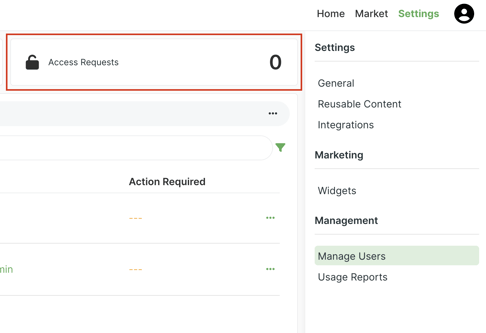
You'll see a list of all the requesting learners, their email address, the tutorial for which they've requested access, and the date it was requested. Click the checkbox for a request and then click the Allow button or Deny button.