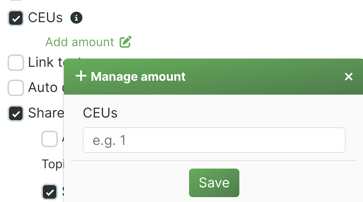How do I assign credits to a tutorial?
You can allot a number credits (CEU, LEU, hours, etc.) to any tutorial to help learners track their achievements.
In order to assign a number of credits, first ensure the Learner achievement tracking is enabled for the academy. Click the Settings cog icon to open the academy settings. Click the Advanced dropdown menu and click the Learner achievement tracking checkbox. Once enabled, you can enter the preferred term for the credit (e.g. CEU, LEU, hours). If left empty, the term will default to CEU.
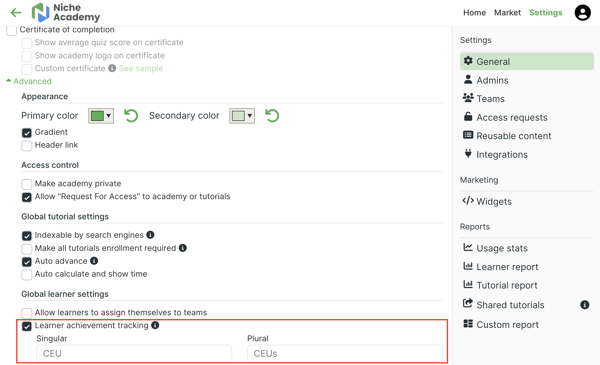 Now, return to the academy homepage, click a tutorial, and click the three vertical dots icon next to the tutorial name.
Now, return to the academy homepage, click a tutorial, and click the three vertical dots icon next to the tutorial name.
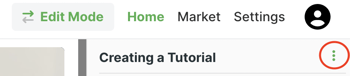
Select the CEU checkbox in the tutorial's settings and enter the number of credits you'd like to assign the tutorial.