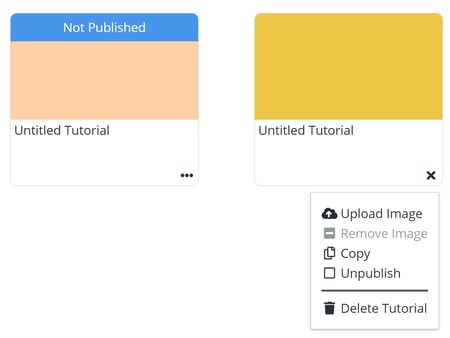How do I copy a tutorial?
Whether setting up a template, or need a separate version of a tutorial, creating a copy can help. Here's how.
On the academy homepage, click the three-dot icon in the tutorial's tile, and then click Copy.
If Copy can't be clicked, the tutorial has been shared by another academy who does not want the tutorial copied. In this case, you may only have one instance of the tutorial.