How do I create a Collection?
Collections are a part of reusable content and allow you to consistently reuse a tutorial element across multiple tutorials.
To create a collection click Settings and select Reusable Content
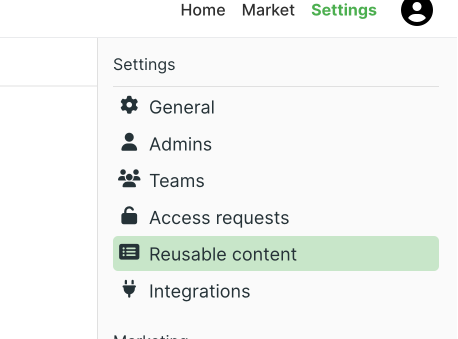
Click Add New and then select Create Reusable Content Collection
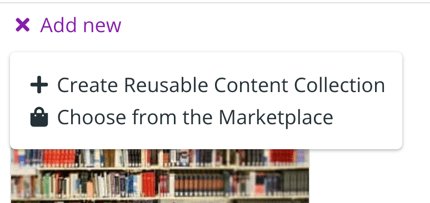
From here you will be directed to a blank introduction where you can start to build out your own reusable content collection.
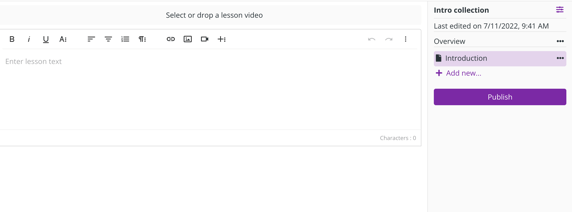
Once the collection is finished click publish and it will now appear in possible collections to add. To learn how to view your current collections view our help article here:
https://support.nicheacademy.com/knowledge/how-do-i-view-reusable-content-collection