How do I create a pathway?
A pathway is a series of tutorials grouped together for an extended learning experience.
To start, click +Add New and select Create a Pathway.
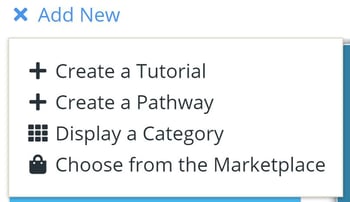 Double-click Untitled Pathway or click the Settings icon to change the name of the pathway.
Double-click Untitled Pathway or click the Settings icon to change the name of the pathway.
 Next, click Add Element and select Rich Text or Tutorials.
Next, click Add Element and select Rich Text or Tutorials.
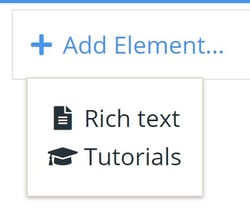 The Rich Text element works just like the one found in a lesson or sequence. You can add and format text, and embed images, videos, and files.
The Rich Text element works just like the one found in a lesson or sequence. You can add and format text, and embed images, videos, and files.
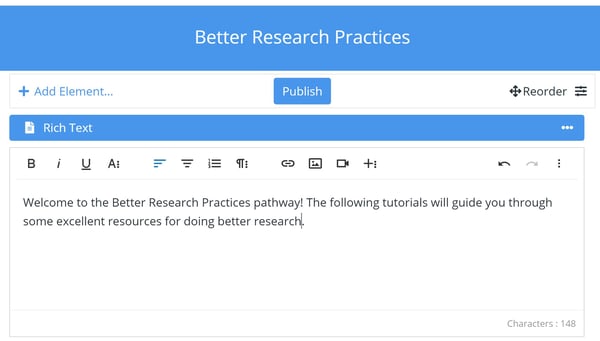 When adding tutorials, click Add Tutorials.
When adding tutorials, click Add Tutorials.
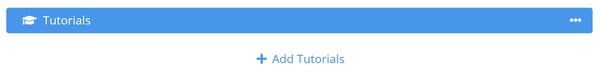 In the pop up that appears, search for and select tutorials you want to include. Click the X when you're done.
In the pop up that appears, search for and select tutorials you want to include. Click the X when you're done.
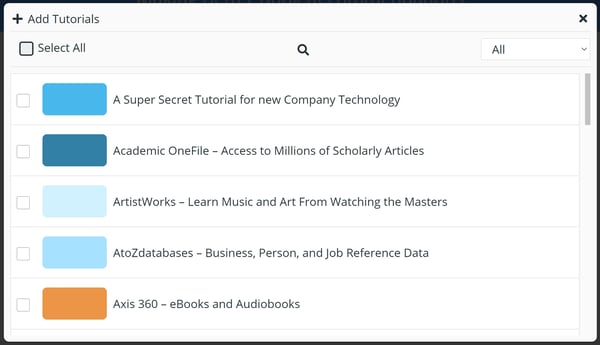 To change the order of tutorials within a tutorial section, click and drag the four-arrow icon for a tutorial.
To change the order of tutorials within a tutorial section, click and drag the four-arrow icon for a tutorial.
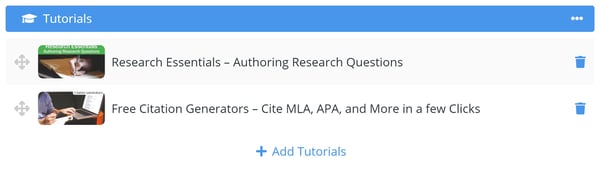 When you're done adding text and tutorials, click the Publish button.
When you're done adding text and tutorials, click the Publish button.
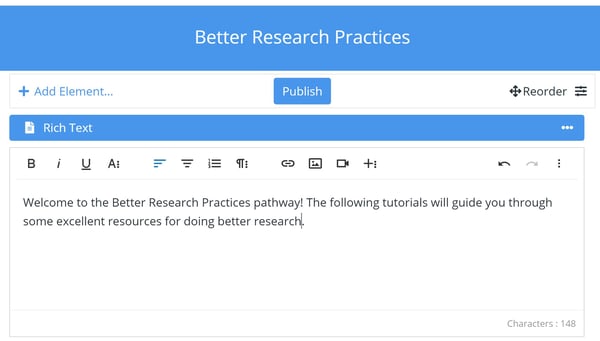 The pathway will now be found on the academy homepage.
The pathway will now be found on the academy homepage.