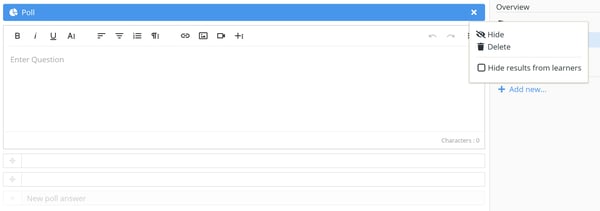How do I create a poll?
The Poll element is used to collect and present data from a prompt.
To create a poll, click Add new in the list and select Sequence.
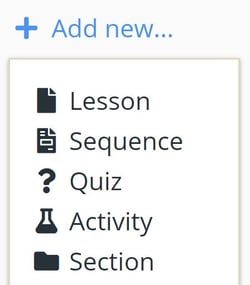 Then click Add Element and select Poll.
Then click Add Element and select Poll.
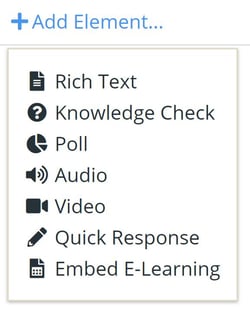 Enter a question in the question field and enter the possible answers in the fields below. If you don’t want learners to see the results of the poll, click the three dot icon and click the Hide results from learns checkbox.
Enter a question in the question field and enter the possible answers in the fields below. If you don’t want learners to see the results of the poll, click the three dot icon and click the Hide results from learns checkbox.