How do I create a team?
The Teams feature allows you to group learners into as many teams as you need, which makes assigning tutorials and tracking learner progress easier for admins and supervisors.
Click the Settings button and then click User Management > Teams
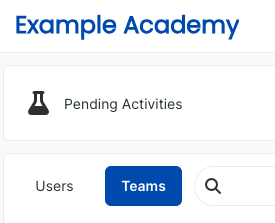
To create a new team, click Create Team.
At the top of the page, enter a team name and click save. Then, drag and drop the people you want in this team. If the list is too long to easily scroll through, enter a person’s name in the Filter bar to jump to that person.
The team is now created and ready to be referenced in the User Reports.