How do I delete a lesson, sequence, activity, or quiz?
Sometimes you just don't want to keep something around and want to delete it. Here's how.
Click the three-dot icon for the lesson, sequence, activity, or quiz and select Delete.
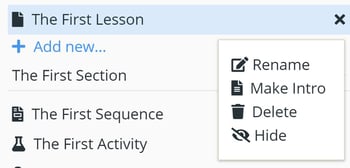 A pop-up message will appear asking if you're sure. If you are, click Yes.
A pop-up message will appear asking if you're sure. If you are, click Yes.
