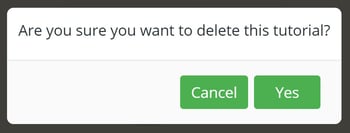How do I delete a tutorial?
When no longer needed, a tutorial you (or someone else at your organization) made can be deleted from your academy. Here's how.
On the academy homepage, click the three-dot icon on the tutorial tile, and then click Delete Tutorial.
It should be noted that when a tutorial is deleted, learners will no longer have access to the tutorial and administrators will no longer have access to the tutorial's data in the learner report. Be entirely certain you do not need the tutorial before you click Delete Tutorial. If you want to keep the information, click Unpublish instead; the tutorial will be hidden from learners.
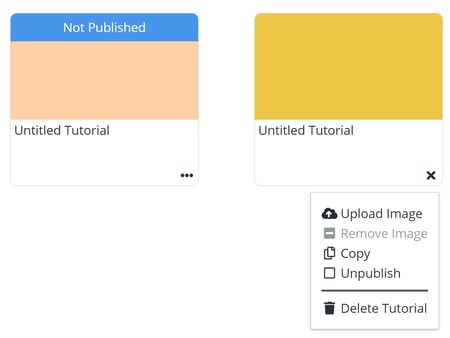
A pop up will appear to confirm your decision. If you really want to delete the tutorial, click Yes.