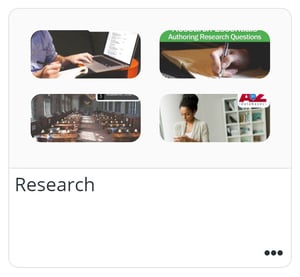How do I display a category as a tile?
There are two ways to display a category: in the sidebar and as a tile.
To display a category as a tile on your academy homepage, click +Add new and select Display a Category.
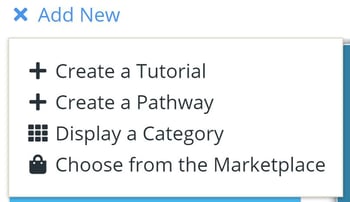 In the pop up that appears, click the checkbox next to the categories you want to be displayed as a tile and then click the X when you're done.
In the pop up that appears, click the checkbox next to the categories you want to be displayed as a tile and then click the X when you're done.
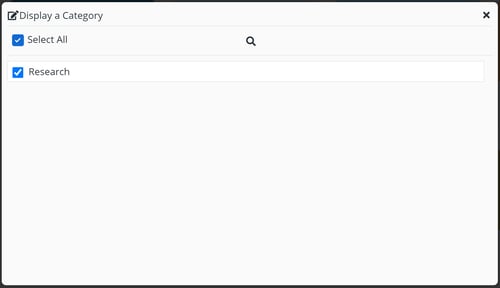 The tile can now be found on your academy homepage.
The tile can now be found on your academy homepage.