How do I download a learner report?
Sometimes you want to save a copy of certain data from the learner report. Here's how.
Click the Settings cog icon and then click Learner Report.
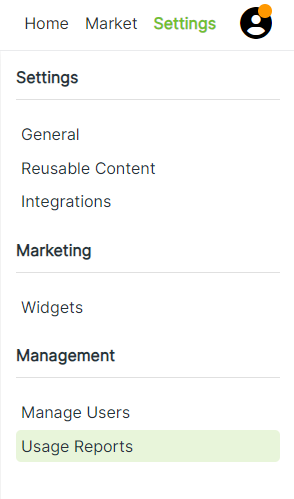
Click the View Full Report at the top right

Click on the three dots and then Click on the Download report
