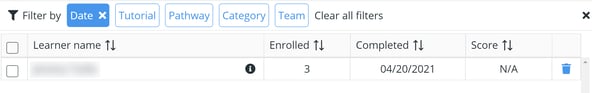How do I filter the user report?
There are a couple of ways to slice and dice the learner information.
To get to the learner report, click the Settings button in the top right and then click Usage Reports > User Reports "View full report". To filter the information, click the filter icon at the top right of the page.
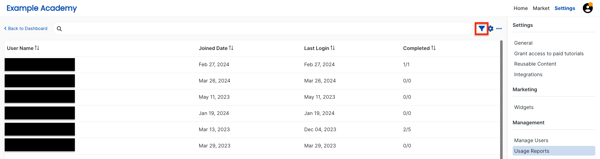 There are six main filter options: Date, Tutorial, Pathway, Category, Advanced, and Team. When you click a filter option, a pop-up box will appear. Select the parameters for the filter and then click Apply. You can apply as many filters as you want.
There are six main filter options: Date, Tutorial, Pathway, Category, Advanced, and Team. When you click a filter option, a pop-up box will appear. Select the parameters for the filter and then click Apply. You can apply as many filters as you want.
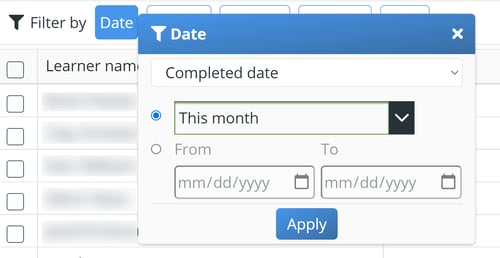 To remove a filter, either click the X next to the filter type or click Clear all filters.
To remove a filter, either click the X next to the filter type or click Clear all filters.