How do I allow/deny access to my academy?
When an academy is set to private, uninvited learners will need to request access.
To grant access to your academy, click the Settings button and then click Manage Users-->Access Requests.
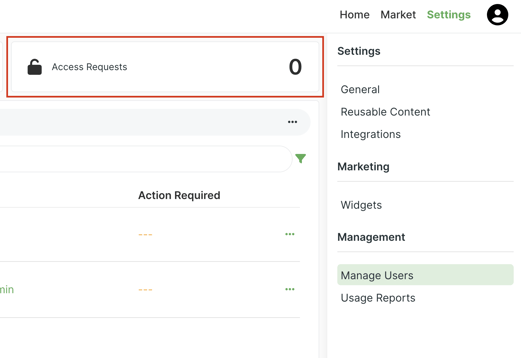
Click the checkbox for the learner requesting access and then click the Allow or Deny button.