How do I hide a tutorial on the academy homepage?
You might have some tutorials you don't want some learners to find or be aware of unless they are explicitly invited. Here's how you can hide those tutorials.
To hide a tutorial from learners, click the Settings icon next to the tutorial's title.
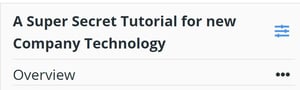 Next, click the Show tutorial on academy page checkbox to deselect the setting. The tutorial will remain published, but not searchable or visible on the academy page—even for administrators.
Next, click the Show tutorial on academy page checkbox to deselect the setting. The tutorial will remain published, but not searchable or visible on the academy page—even for administrators.

If you want to see hidden tutorials as an administrator, click the Show all tutorials checkbox in the bottom right corner of the academy homepage while in Edit view.
