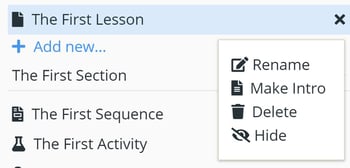How do I hide a lesson, sequence, activity, or quiz from learners?
Sometimes you want to work on something inside a published tutorial and don't want learners to see the unfinished product. Here's how you can hide those items from learners.
Click the three-dot icon for the lesson, sequence, activity, or quiz and select Hide. If all the items within a section are hidden, the section header will be hidden from learners as well.