How do I hide the User icon when using widgets in my website?
As the User icon is used by many sites to indicate a profile, you might want to choose to hide the icon when displaying your academy in a lightbox or side slider. Here's how.
Click the Settings cog in the top right of the page, click Widgets, and then click the Slider Icon.
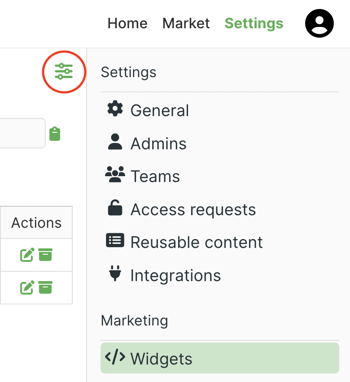 Finally, click the Hide User Icon checkbox. The user icon will now be hidden when learners use a widget in a lightbox or side slider.
Finally, click the Hide User Icon checkbox. The user icon will now be hidden when learners use a widget in a lightbox or side slider.