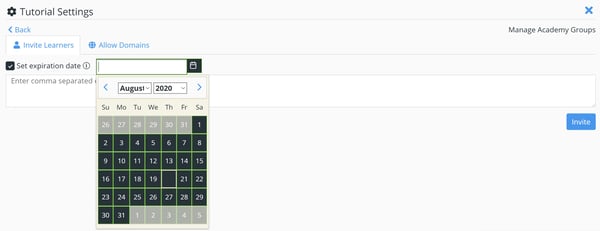How do I limit who can see a tutorial?
When important or sensitive information in delivered in a tutorial, you'll want to limit who has access.
To make a tutorial private, click the Settings slider icon next to the tutorial's name.
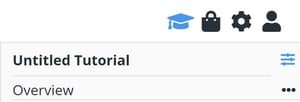 Click the Enrollment Required checkbox and then click the Make Private checkbox.
Click the Enrollment Required checkbox and then click the Make Private checkbox.
The tutorial will now only be available for learners who have been explicitly invited. Go back to the academy homepage, then click into the tutorial while still in admin view, then Click Enroll learners at the top right.

Enter an email for each learner, separating multiple emails with commas. If the tutorial needs to be completed by a certain date, click the Set expiration date checkbox, click the Calendar icon, and then select the expiration date. When you're done, click Invite.