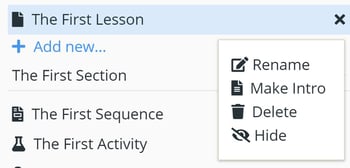How do I make a lesson or sequence an Intro?
Sometimes you might want to hide the original Intro in a tutorial and replace it with a different lesson or sequence. Here's how.
Click the three-dot icon for the lesson or sequence you want to be the intro and select Make Intro. The original Intro will become hidden in case you want to reinstate it as the intro later on.