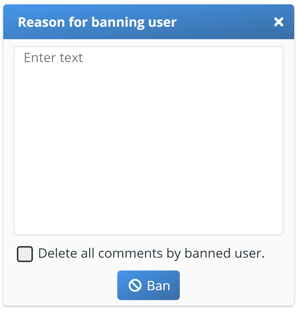How do I moderate a discussion?
If a user posts an inappropriate comment in a discussion, you can remove the post and ban them from that discussion or from all discussions.
When there's a comment you need to address in a discussion, hover over the user's name, click the three-dot icon, and then select Delete, Ban user form this discussion, or Ban user from all discussions.
 Deleted comments will be removed from the discussion, but the user will still have the ability to participate in the discussion. If you decide to ban the user, a small pop up will appear. Enter the reason for the ban, which will be stored for future reference, and then click the Delete all comments checkbox if you want to remove all comments made by that user from the discussion. Once you're done, click Ban. The banned user will then need to contact you to be unbanned if they would like to participate.
Deleted comments will be removed from the discussion, but the user will still have the ability to participate in the discussion. If you decide to ban the user, a small pop up will appear. Enter the reason for the ban, which will be stored for future reference, and then click the Delete all comments checkbox if you want to remove all comments made by that user from the discussion. Once you're done, click Ban. The banned user will then need to contact you to be unbanned if they would like to participate.