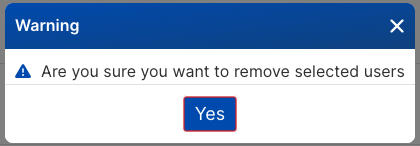How do I remove a learner from my academy?
There might be a time where you want to delete a user and their collected information from your academy.
To remove a learner, click the Settings button and click Manage Users. Click the checkboxes for the learners you want to remove and click "Remove Users".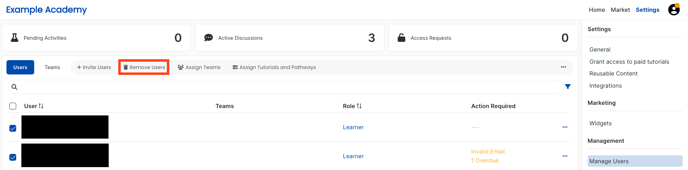
A warning pop-up will appear. If you are certain you want to remove the selected learners, click the Yes button. If not, click the X to close the pop-up.