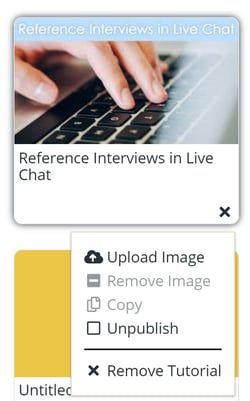How do I remove a shared tutorial from my academy?
When you no longer need a tutorial that has been shared with your academy, it can be easily removed. Here's how.
On the academy homepage, click the three-dot icon on the tutorial tile, and then click Remove Tutorial.
Tutorials shared with your academy can't be deleted, only removed, as the original tutorial will continue to be available from the originating academy. However, learners will longer be able to access the tutorial within your academy and you will no longer have access to the tutorial's data in the learner report. Be entirely certain you do not need the tutorial before you click Remove Tutorial. If you want to keep the information, click Unpublish instead; the tutorial will be hidden from learners.