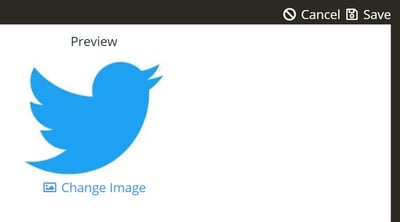How do I set a widget to open my academy in a side slider?
The image, icon, button, and link widgets can open to reveal your academy in a side slider. Here's how.
When making a new widget, click Create Widget and select a type of widget. When updating an existing widget, click the edit icon.
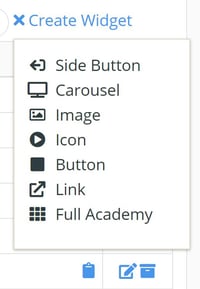 Click the Advanced dropdown menu to show additional options. Click the Where to Display dropdown and select In Side Slider.
Click the Advanced dropdown menu to show additional options. Click the Where to Display dropdown and select In Side Slider.
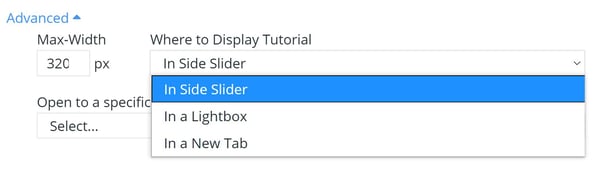 Once selected, click Save in the top right.
Once selected, click Save in the top right.