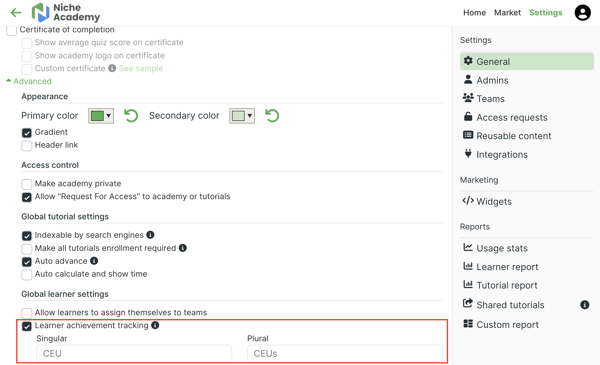How do I show/hide achievement units?
You can easily display the number of CEUs, LEUs, hours, credits, or any kind of achievement unit your organization uses for tutorials.
Click the Settings button in the top right of the page and then click Advanced. Now, click the Learner Achievement Tracking checkbox to enable or disable the setting. When enabled, you can enter the singular and plural names for how you label achievement units (CEU, LEU, hours, credits, etc.) If you don't enter your preferred label, the system will automatically use CEU.