How do I upload an image to a tutorial's tile?
Adding an image to a tutorial's tile can help make it easier to identify. Here's how.
On the academy homepage, click the three-dot icon on the tutorial's tile, and then click Upload Image.
We recommend using a 1280 x 720 px JPEG image.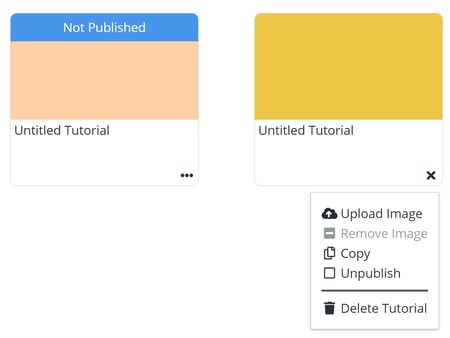
Navigate to and select the image on your device.