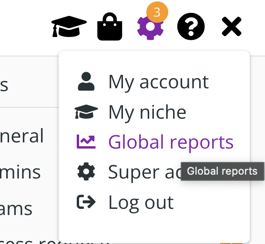How do I view my academy stats?
Usage stats will report how many views your academy is getting every month.
To view, your academy stats, click into Settings and select Usage Stats.
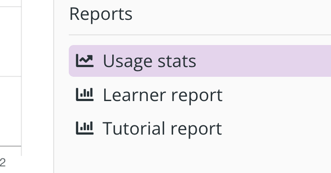
Once in Usage Stats you will see a bar graph of how many views your academy has generated. Under the graph is a list of all your tutorials and a breakdown of how many views each tutorial has generated individually. If you would like to see a more in-depth report, click on the tutorial name to see how far learners or patrons are getting into the training.
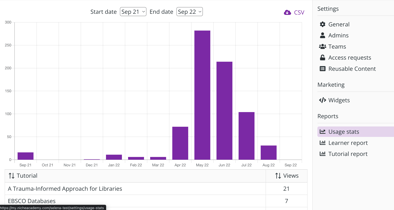
If your organization has multiple academies and you would like to generate stats for each academy, you can navigate to each academy and pull the report or click on your person icon and select Global Reports.