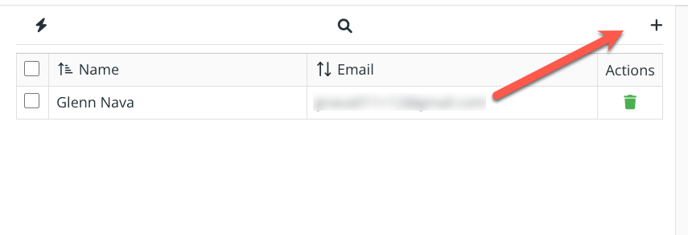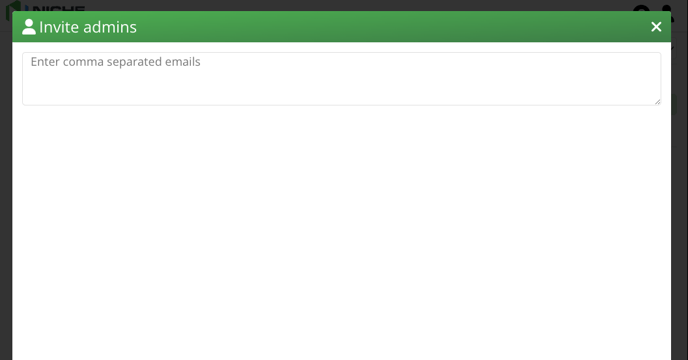What is the Organizations' feature?
The organization structure aims to add an additional layer of administration to the academies that larger systems admins will find helpful when maintaining member academies.
When purchasing a subscription with Niche Academy, you will receive access to the organization panel that will give you an overview of your organization as a whole.
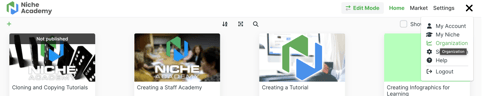
System administrators can create, delete, manage, and invite other system admins to child academies in their organization.

Organizational Usage Stats and Shared tutorial reporting make generating reports and collecting data for member academies easier and more efficient.
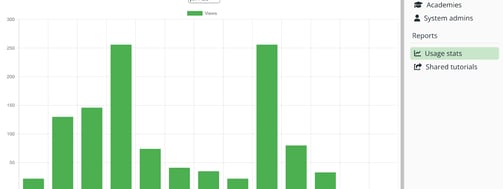
Depending on how you plan to utilize Niche Academy, you may need to create additional member academies. This can be done by clicking on the “Create a new academy” link in the top left corner of your system admins section.
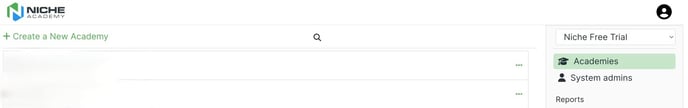
From here you will be prompted to give your new academy a name and URL. Once these fields have been completed, click “Create Academy”. Once your new academy has been created, you can add in Academy Admins, Instructors, and Supervisors for this academy under settings and then Admins.
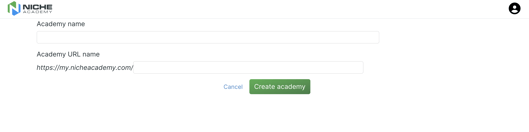
You can add as many new system admins as you want by clicking on the organizations-->System Admins.
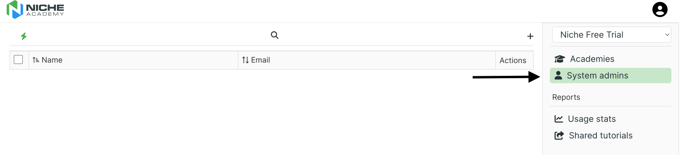
From here there will be a plus icon where you can enter your new system admins' emails. One thing to keep in mind is that system admins have all privileges, including creating new academies and inviting new academy admins to any of the member academies your organization manages.