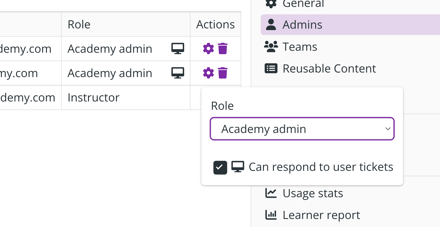What is the "can respond to user tickets" feature?
Niche Academy allows academy admins, instructors, and supervisors to respond to help inquiries that come from their academy learners.
To set up an admin, instructor, or supervisor to receive tickets, click into settings and then admins. Next to their email address, click on the dropdown menu and select the "can respond to user tickets" radio box.
Note: Academy admins, instructors, and supervisors will still have the ability to submit help tickets to Niche Academy's support team. This feature is designed to send learner-help inquiries to those in charge of academy management.