Where can I find my LTI Key/Secret?
You can connect your academy to other learning management systems using learning tools interoperability (LTI).
If you plan to integrate your academy with another learning management system, click on Settings and then Integrations. From here, you can select Generate or View LTI Key/Secret.
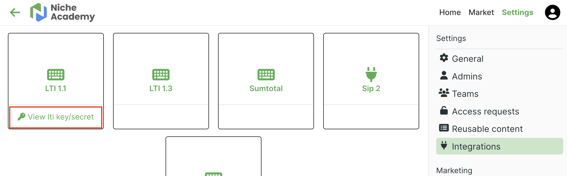
Select your platform type and copy/paste the key and secret into the learning management system.
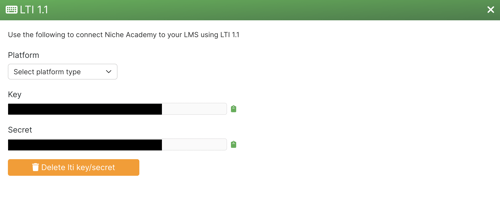
The process for integrating Niche Academy is a little bit different for each LMS, so here is a list of links to the help documentation for some of the most common LMS providers.
Instructure Canvas
Configure a Manual Entry External App
https://community.canvaslms.com/docs/DOC-13135-415257103
Blackboard
Add a New LTI Tool Provider
https://help.blackboard.com/Learn/Administrator/SaaS/Integrations/Learning_Tools_Interoperability
Moodle
Registering a Tool Using a Cartridge
https://docs.moodle.org/37/en/External_tool_settings
Docebo
Adding LTI Learning Objects
https://www.docebo.com/knowledge-base/ltilearningobjects/
Brightspace
Add a Tool Provider