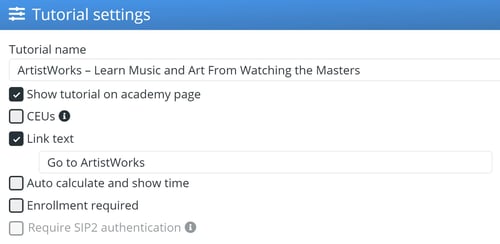How do I require SIP2 authentication for a tutorial or pathway?
Depending on the content within a tutorial or pathway, you may want to require patrons to log in with their library card information.
Before you can require SIP2 authentication for a tutorial or pathway, you will need to connect your academy to the SIP2 server. Here's how you can connect to your SIP2 server.
To require authentication for a tutorial or pathway, click the three-dot icon on the tutorial or pathway tile and select Settings.
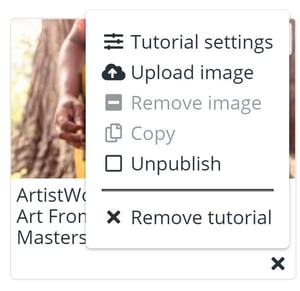 In the box that pops up, click the Require SIP2 authentication checkbox. Learners and patrons will now need to enter their library card information in order to access the tutorial or pathway.
In the box that pops up, click the Require SIP2 authentication checkbox. Learners and patrons will now need to enter their library card information in order to access the tutorial or pathway.