How do I show/hide estimated time for tutorial completion for individual tutorials?
Sometimes you only want to display the completion time for one or two tutorials. Here's how you can do that.
To begin, click the three-dot icon on the tutorial's tile and select Tutorial settings. In the box that pops up, click the Auto calculate and show time checkbox to enable or disable the setting. When you're done, click the X to close the box.
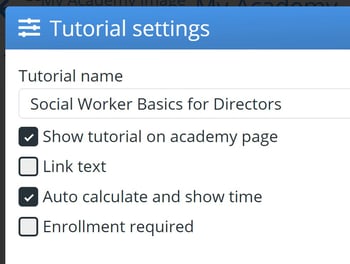 Depending on the size of the tutorial, it may take some time for the time to be calculated. Once the calculations are finished, all tutorials will display the time for completion on the tutorial tile.
Depending on the size of the tutorial, it may take some time for the time to be calculated. Once the calculations are finished, all tutorials will display the time for completion on the tutorial tile.
 The time for completion will also be displayed next to all lessons, activities, and quizzes with a tutorial.
The time for completion will also be displayed next to all lessons, activities, and quizzes with a tutorial.
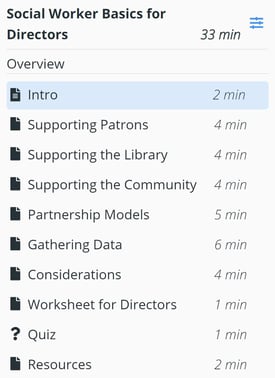 If you want to display the time for completion for all tutorials within your academy, here's a faster method.
If you want to display the time for completion for all tutorials within your academy, here's a faster method.