How do I show/hide the estimated time for tutorial completion for all tutorials in my academy?
Some learners want to know how long a tutorial will take to finish. Niche Academy has a way to automatically calculate and display the time for completion.
Click the Settings icon in the top right of the page and then click Advanced. Now, click the Auto calculate and show time checkbox to enable or disable the setting.
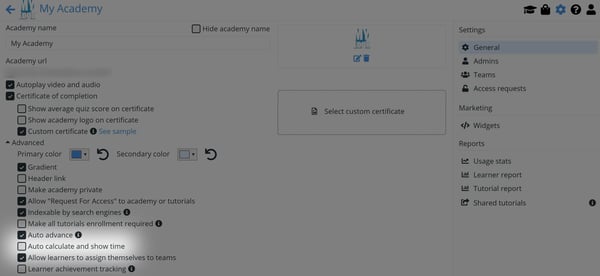 Depending on the number and size of the tutorials within your academy, it may take some time for the time to be calculated. Once the calculations are finished, all tutorials will display the time for completion on the tutorial tile.
Depending on the number and size of the tutorials within your academy, it may take some time for the time to be calculated. Once the calculations are finished, all tutorials will display the time for completion on the tutorial tile.
 The time for completion will also be displayed next to all lessons, activities, and quizzes with a tutorial.
The time for completion will also be displayed next to all lessons, activities, and quizzes with a tutorial.
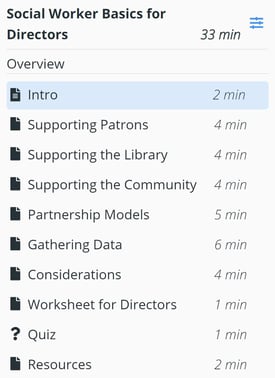 If you only want to display the time for completion for only a few tutorials, here's a better method. If you would like to manually update the time generated by the Niche Academy platform double click the time stamp.
If you only want to display the time for completion for only a few tutorials, here's a better method. If you would like to manually update the time generated by the Niche Academy platform double click the time stamp.